Recover a Dell machine using macOS
Do not be like me, do not struggle with dd and such. The solution is to install a Windows in vm, and prepare a Windows installation image using their recovery media creation tool.
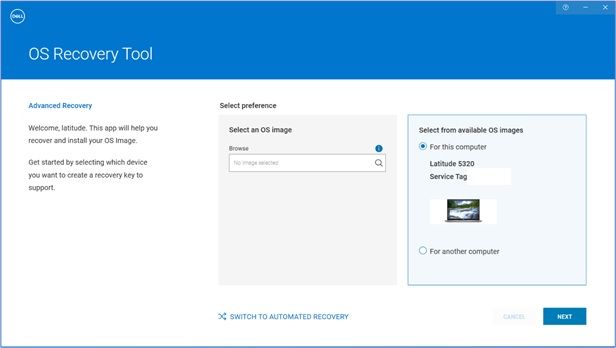
Oh, well... This whole process took me back to early 2000s where we had to rigorously install drivers one by one from many CDs that came with the PC after installing the OS to make the whole thing work better. Over the years, I have given into the convenience of common hardware drivers being included in Windows Update or OEMs own application/driver repos, and ended up too lazy to handle old school OS recovery.
I had the pleasure of deleting my RAID configuration the other day by thinking "oh, this is BIOS, it won't save until I exit." I was wrong. Deleted the whole array on the fly like no big deal. Nothing bad, though. I did not have anything important in the drives. Just a gaming machine.
Sadness began to sink in after I found out that SupportAssist OS Recovery partition was -of course- gone as well. That is Dell's OS recovery tool that boots the machine into their own fancy Windows installation environment. (Looks pretty good IMHO.)
My other machines are all Mac. Dell's support pages mostly assumes the user has access to another Windows machine. I tried to dd a Windows image into a USB stick. Did not work as Intel RST required some drivers before Windows installation could begin. OH MY!! Drivers???! After all these years? ALWAYS!!
Dell support pages are pretty bloated. They must be useless to non-technical customers. That is why they have paid recovery and maintenance service, right? They show a method that is slightly different than the actuality. That slight difference makes it useless. They also have a bunch of Windows installation images listed specifically for the PC I have, without any clear explanation why there are 5 options and why they are wildly different in size, what they actually are.
What is the difference between 6.1 GB Windows 10 Home, 64-bit and 4.25 GB Windows 10 Home. 64-bit? Who knows! Also, did you notice , and . inconsistence? Yeaah... Ok, I am nitpicking here. JK.
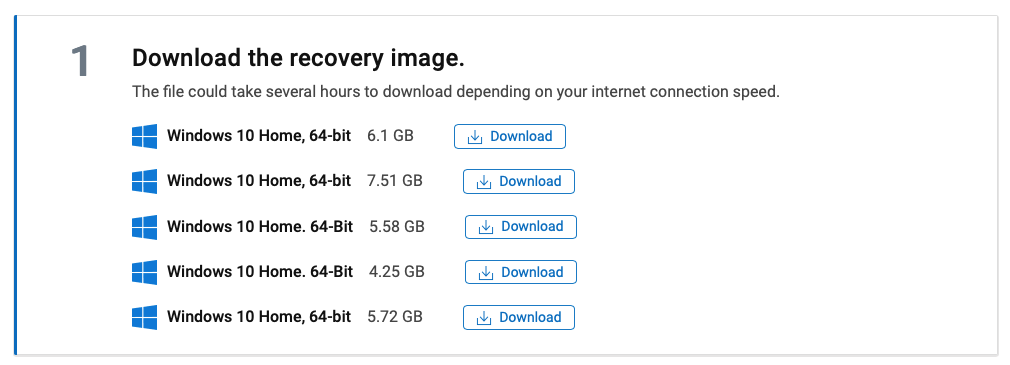
Do not be like me, do not struggle with dd and such. The solution is to install a Windows in vm, and prepare a Windows installation image using their recovery media creation tool. I am on Apple Silicon, so I went with Parallels Desktop. 14-days trial is more than enough. On x86, I would have done it with Virtual Box.
Make sure you can mount an at least 16GB USB stick to guest Windows. Follow this guide: https://www.dell.com/support/kbdoc/en-us/000123667/how-to-download-and-use-the-dell-os-recovery-image-in-microsoft-windows
I am not proud of this solution because I had to use a third-party tool and virtualization just to reinstall an OS, but it is a solution. I also recommend keeping the USB stick around for future in case you need to reinstall the system again. (Or save an image of it somewhere.)
Final words of advice: For some reason the laptop I have went to sleep while Dell tool was installing some final stuff after Windows installation was done. I have no idea why they do not set power management to "do not sleep whatsoever" mode by default until the installation is completed. I thought it would not go to sleep in the middle of installation and I closed the lid, poofff, the whole thing went to sleep. I sometimes expect too much from PC manufacturers having used to macOS level of attention to details.
